BMeters RFM-TX1.1
Description
The RFM-TX1.1 is a radio module suitable for the consumption data transmission and applicable to the single jet GSD8-RFM water meters.
Configuration
The device is delivered pre-configured, but it can be reprogrammed and customized through BMetering Software.
Configuration Procedure
- Configure the radio module using the RFM-RX2 receiver and BMetering Software.
- Press the red button located on the lower plate of the module to start the configuration.
- Observe the red LED:
- If it blinks continuously for about 20 seconds, the configuration is successful.
- If it blinks only for a couple of seconds, the configuration failed and the procedure must be repeated.
- After successful configuration, connect the module to the meter as shown in the picture.
- Carefully align the optical index of the meter with the hole on the module’s plate.
- With one hand, hold the meter’s rotating dial steady. With the other hand, press the module onto the meter and rotate clockwise to lock it in place.
- Verify in the reading software that data collection is correct and that no alarms are active.
- (Optional) To prevent tampering, insert the orange seal into the two small holes on the left side of the module and apply an adhesive seal.
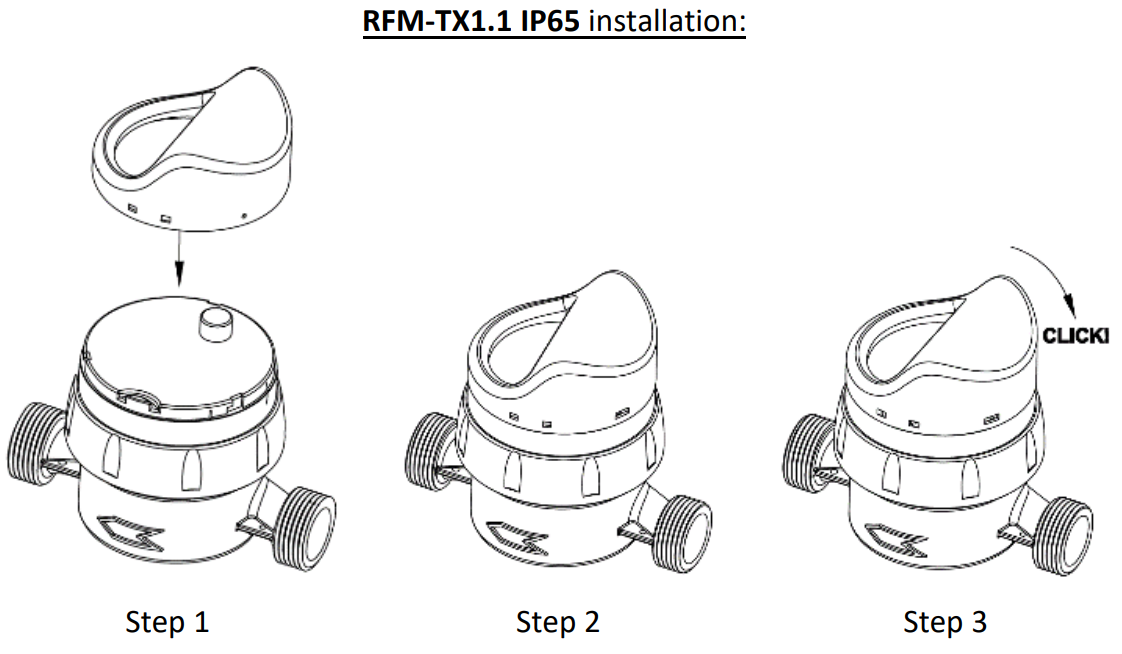
Wireless M-Bus Address Configuration
Where to Find the Address on the Device
The address is located on the left side below the barcode, as shown in the image below (8 digits).
Mapping the wM-Bus Address to Chester
The mapping must be carried out using the Chester terminal, for example with:
Managing and Adding wM-Bus Device Addresses in Chester
Here you can manage the list of wM-Bus addresses (add/remove), adjust scan settings, and review example configurations for typical setups.
- Address List Configuration – manage and edit the list of linked wM-Bus addresses
- Scan Configuration – adjust scan settings for device communication
- Example Configurations – reference templates for typical setups
Message Encryption and Key Management
The transmitted messages are encrypted to optimize energy consumption during data transmission, which extends the overall battery life.
The received data must therefore be decrypted, which is done using decryption keys.
To achieve this, there are two options:
- Hardwario Cloud – tutorial on how to enter and manage decryption keys
- Decryption page – online tool for manual data decryption and analysis